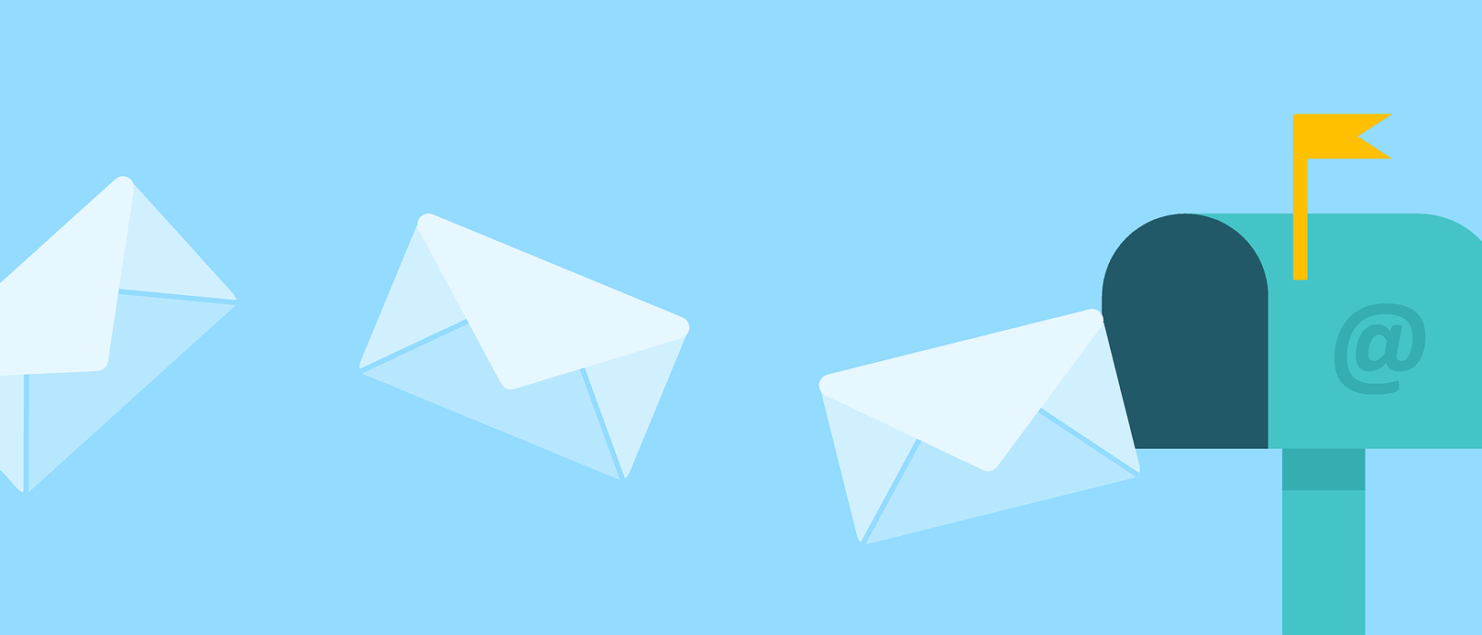10 Best Tips To Write Effective Emails
Writing an email can seem a basic task, but the receiver will appreciate the quality of a professionally written one vs an informal message. You are also likely to have a positive response from the recipient and paint a good picture of who you are. Continue to read to find out ways you can write effective electronic mail!
1. Format your response so that it’s easy to read on a screen.
Do not write emails using very long sentences, which are lengthy horizontally. Each line must be short. Ideally, write 5-6 words in each line only and not more than that.
2. Make sure the subject line is concise and meaningful to the recipient
Avoid a generic “Response from Marketing Team” but also be careful that it doesn’t look like spam.
3. Have one subject per paragraph.
Mention this separately by blank lines, so that it’s easy to read and understand.
4. Be brief.
Use as few words as possible to convey your message. More is not better when it comes to email. An email is not perceived as an electronic letter.
5. Use simple, declarative sentences.
Write for a third or fourth-grade audience, particularly if you’re creating templates that are sent automatically. You do not know the education level of your sender or the sender’s level of comfort with the English language.
6. Be sensitive to the tone of the original email.
If the sender is upset because of an error on your part, acknowledge the error. Clearly state what you are doing to correct the situation.
7. Make sure you answer all the questions posed in the original inquiry.
A partial answer frustrates the sender and results in additional contacts. It also makes the company sending the response look inept.
8. Call of action
Make it clear what actions you will be taking next and when the writer can expect the next contact from you.
9. Don’t ask for an order number/case number or any old information
This is something you remember out of your mind only when one is included in the original email…sounds pretty basic, but sometimes people miss very obvious info in an email.
10. Don’t just tell the sender to go to your website.
In many cases, they have already been to the website and couldn’t find the answers they were looking for. If you want them to go
back to the website, provide a direct link to the exact information the reader needs.
How we can help
If you need any help with your website whether it be content, building or WordPress please do get in touch with us on the form above. Have a great day 🙂